- Hits: 3412
How to purchase prepay tokens from your PUB Customer Portal
This is for our prepaid customers wanting to purchase tokens after business hours or at your own convenience online.
Login into your PUB Customer Portal. Details on how this is done, please read here.
Please ensure you have enough credit to purchase your tokens. In order to deposit credit into your account, please visit our branches to deposit, or you can use the ANZ Pacific app under Pay Bill to deposit to PUB. Make sure you quote your Customer number which is the same as your login username. Please note that your deposit via IB (Internet Banking) might take 1 to 2 business days to show up in your PUB Account.
Once logged in on your PUB Customer Portal, click on Purchase Products
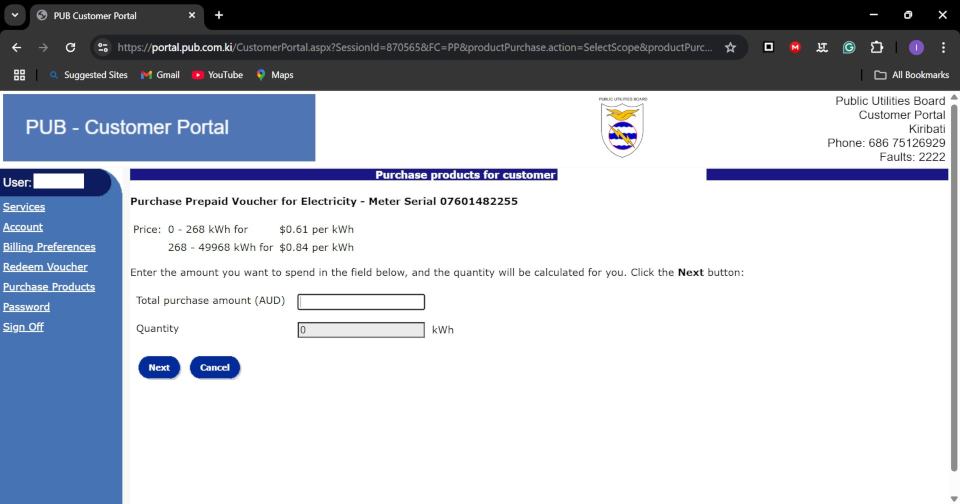
The Purchase Prepaid Voucher page will show up. Please note that these prices / rates are dependent on your Customer type and your previous usage.
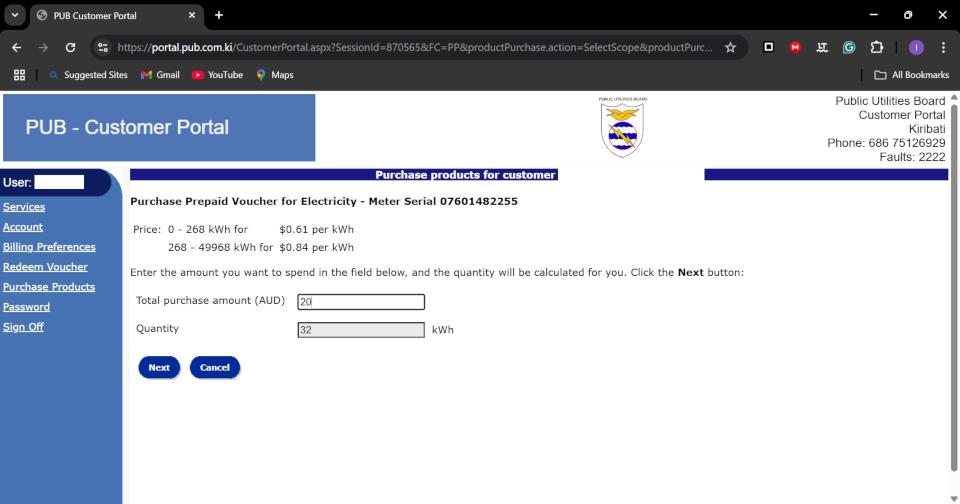
Enter your amount you want. In this case, we are entering $20 AUD. You can enter your own depending on your current Balance. Click Next.
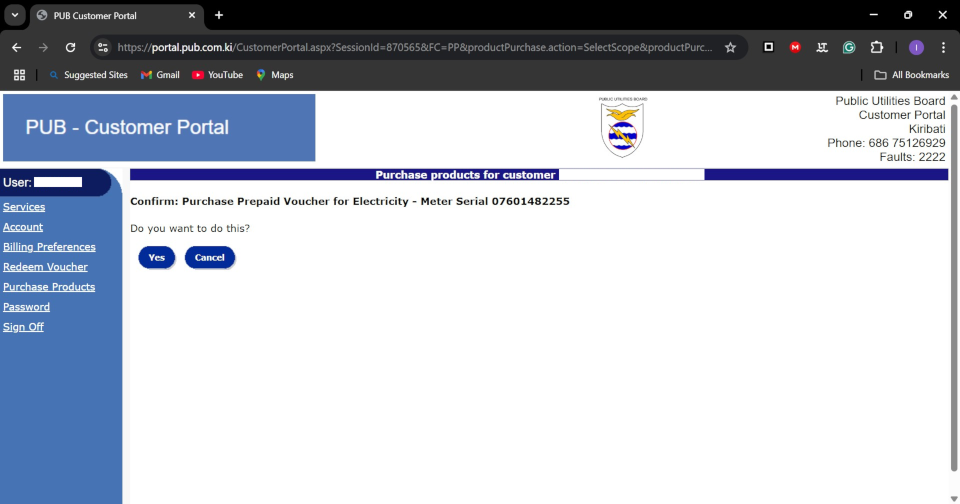
Confirm your purchase by clicking Yes.

And the next page will show your token which can only be used on your own Prepaid Meter. You can also download a PDF if want which will look like the printed tokens from our Branches.
Also note that if you have Vouchers which require the 555 service. These vouchers can be redeemed for your Prepay Meter by clicking on Redeem Voucher on the left.
For further enquiries, please ask at our Branches.

